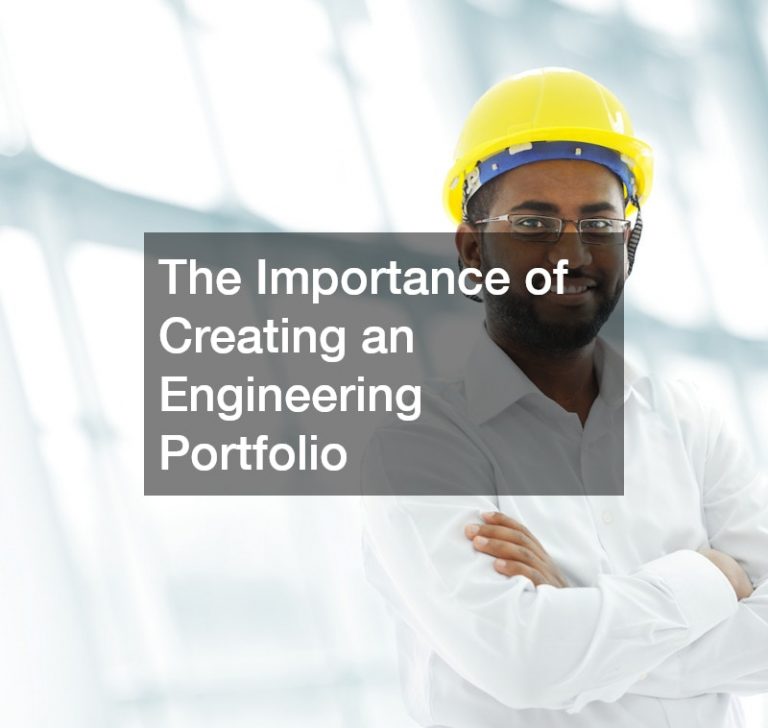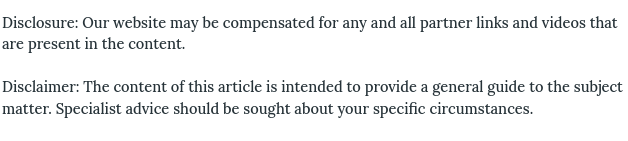

UX design basics for website design are based on something really simple: making a website’s design and navigation simple enough while still being compelling for visitors on the website to use easily. UX web design is a completely different way of thinking about designing a website, but it’s increasingly one of the most important aspects of any online marketing plan and branding strategy.
So exactly can you make UX design work for your business’s website? Here are just a few of the most important UX design basics for websites:
- It’s important to realize that no matter how interesting the content is on your webpages, visitors on your site are still going to scan the pages more than they actually read the pages. To be specific, there are certain areas of a page that will get the most attention — the very top of the page and the sides of the screen tend to get the most focus, but people will also take a moment to glance at bold headlines and paragraph breaks that are in the middle of the page. Try to make your pages easy to scan with important information listed clearly.
- Speaking of not reading a page, it’s a pretty accepted fact that internet users are more likely to “read” an article (or at least click on the page) if it contains a bulleted or numbered list. Think of the modern phenomenon called the “listicle,” a funny little term for “list-article.” These content pages have a catchy headline (“17 Reasons Why You Should Never…”), they’re filled with multi-media content (like photos and gifs), and they contain the minimum amount of written text.
- Finally, make sure that you’re giving your site visitors a chance to control how they experience your website. Control is one of the most important fundamentals of UX design, and if users feel like they’re out of control, they won’t want to stay on your page. Get rid of the auto-play background music and videos, make the navigation bar easy to find, and try to avoid pop ups and links that lead to new browser windows.